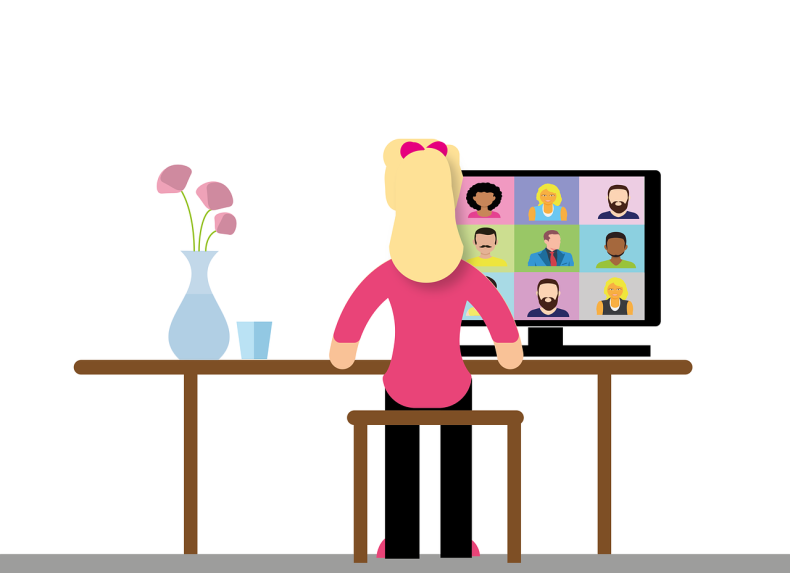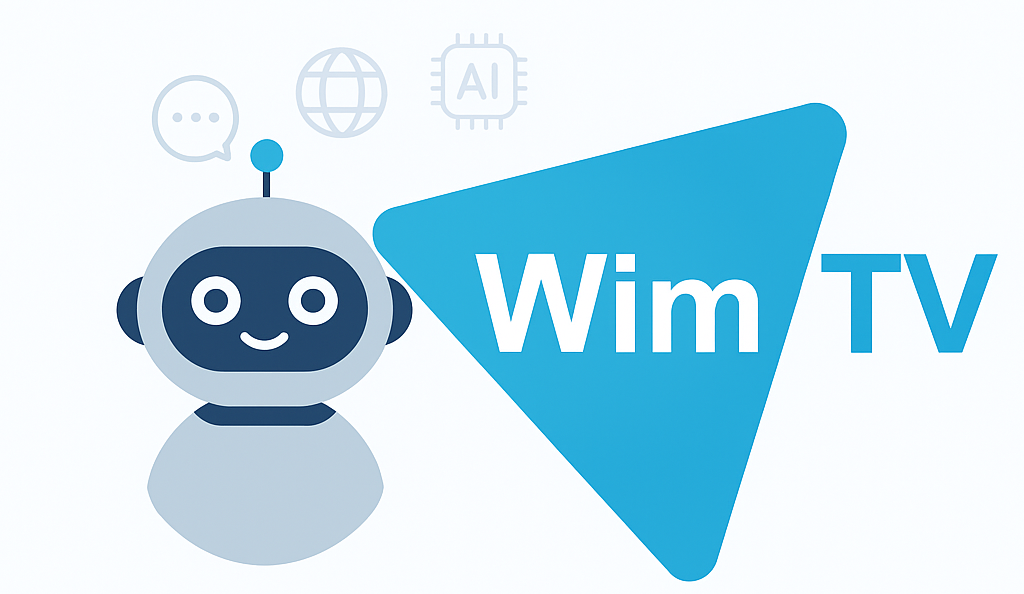The video platform market today is vast: there are global solutions like YouTube and Vimeo, professional services like Brightcove or Dacast, and video conferencing tools like Zoom.
All are valid, but each has different features, costs, and limitations.
In this scenario, WimTV stands out for its transparent, secure, and customized approach, designed for those who don’t want to be just “guests” on a platform — but owners of their own content.
🎥 WimTV vs YouTube
YouTube is perfect for free mass distribution, but:
-
the content is not truly under the creator’s control,
-
monetization is limited and ad-based,
-
there are no real tools for rights protection.
With WimTV:
-
you manage distribution and monetization (subscriptions, pay-per-view, scheduled broadcasts),
-
your content is protected with DRM and watermarking systems,
-
no algorithm decides who sees your videos.
🎥 WimTV vs Vimeo
Vimeo offers high video quality and OTT options, but costs rise quickly as subscribers and features increase.
With WimTV:
-
costs are more transparent and competitive,
-
you can create linear schedules (web TV) in addition to on-demand content,
-
you get Italian-language support, available by email, chatbot, phone, and social media 24/7.
🎥 WimTV vs Brightcove and Dacast
Brightcove and Dacast are designed for large companies, with complex and expensive packages.
With WimTV:
-
you get a professional service accessible even to small and medium organizations (associations, schools, hotels, event centers, local publishers),
-
you can start with a basic plan without major investments,
-
you protect your content with advanced tools at a lower cost than enterprise competitors.
🎥 WimTV vs Zoom
Zoom was created as a video conferencing tool, not a broadcasting platform. It’s perfect for interactive meetings, but limited for events, programming, and monetization.
With WimTV:
-
you can broadcast live events with a dedicated schedule,
-
monetize through virtual tickets or subscriptions,
-
offer a broadcaster-like experience, not just an online meeting.
🔑 Why Choose WimTV
-
Content protection: DRM, watermarking, and rights management.
-
Tailored monetization: pay-per-view, subscriptions, ad insertion.
-
Schedules and Web TV: not just VOD, but also linear live channels.
-
Continuous support: real 24/7 presence via email, chatbot, phone, and social media.
-
Transparency and competitive costs: clear, accessible plans with no surprises.
-
Made in Italy: a service close to the needs of European professionals, with full Italian support.
👉 In a world where giants set the rules, WimTV gives you back control over your content.
Whether you’re an independent creator, a school, a company, a publisher, or an event center, WimTV offers a secure, flexible, and sustainable platform to give true value to your video.