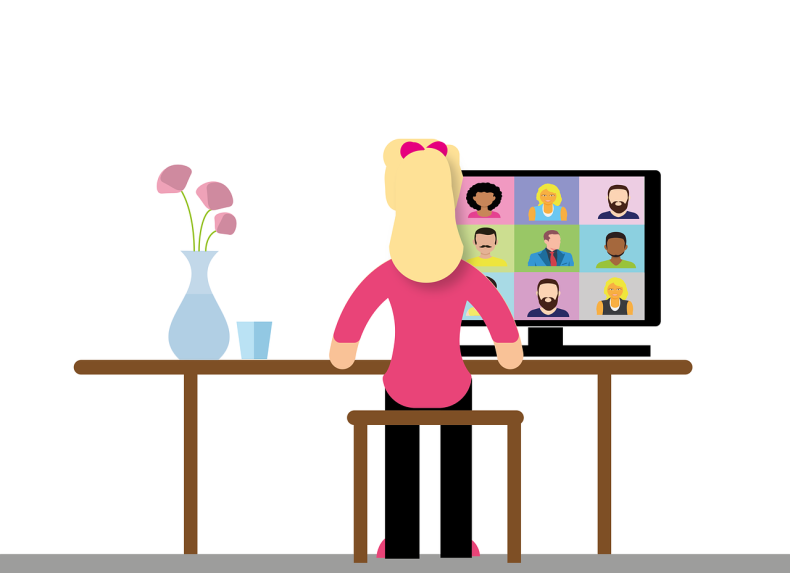Video is no longer just an option—it’s a strategic necessity for companies that want to connect, grow, and stand out in the digital age.
Why is video so powerful?
In a world overloaded with content, video manages to capture attention, generate emotions, and convey complex messages quickly and effectively. It’s engaging, memorable, and drives results.
Here are just a few compelling reasons why businesses should integrate video streaming into their marketing and communication strategy:
📊 Video Drives Conversions
-
According to a study by Wyzowl, 89% of marketers say that video gives them a good return on investment.
-
A landing page that includes a video can increase conversions by up to 80%.
-
Emails with video content see higher open and click-through rates.
Video is persuasive and impactful: it builds trust and helps potential customers understand the value of your product or service.
🔥 Video Boosts Engagement
On social media, video generates more interactions than any other type of content. It encourages shares, comments, and saves. Especially live streaming, which creates a sense of immediacy and authenticity that users love.
With WimTV, companies can stream:
-
Webinars
-
Product launches
-
Virtual events
-
Corporate training sessions
-
Customer tutorials or support videos
This not only amplifies reach, but also increases the time users spend on your platform or site—an important metric for SEO and lead nurturing.
💼 Video Enhances Brand Image
A professional live stream, perhaps with branded graphics and quality audio/video, helps position your company as innovative and authoritative. It shows that you are up-to-date and know how to communicate effectively in the digital world.
With WimTV, you can:
-
Broadcast live in high definition
-
Create and manage your own web TV schedule with the WimCast feature
-
Offer on-demand video content
-
Monetize your content with ticketing or subscriptions
✅ Real Case: How Video Helped a Company Grow
Let’s take the example of a mid-sized Italian consulting firm that, during the pandemic, decided to launch a weekly live video format to keep in touch with its clients.
Thanks to the use of WimTV:
-
It reached an average of 500 live viewers per episode
-
Doubled traffic to its website
-
Generated 30% more leads compared to traditional campaigns
-
Reduced customer service workload by offering video tutorials
🎯 Conclusion
Video streaming is not just for influencers or media outlets. It’s a powerful, versatile, and accessible tool for any business that wants to communicate better, sell more, and grow faster.
WimTV offers an all-in-one platform for professional, secure, and customizable video streaming. Whether you want to launch a webinar, create your own TV channel, or enrich your site with video content—WimTV is the tool for you.
👉 Start your free trial today: https://platform.wim.tv/#/registration